IDE Tips
Configure the auto-importer in IntelliJ / Eclipse
For a smooth development experience, when using an IDE such as Eclipse or IntelliJ, you can disable the auto-importer from suggesting javadsl imports when working in Scala, or viceversa.
In IntelliJ, the auto-importer settings are under “Editor” / “General” / “Auto Import”. Use a name mask such as org.apache.pekko.stream.javadsl* or org.apache.pekko.stream.scaladsl* or *javadsl* or *scaladsl* to indicate the DSL you want to exclude from import/completion. See screenshot below:
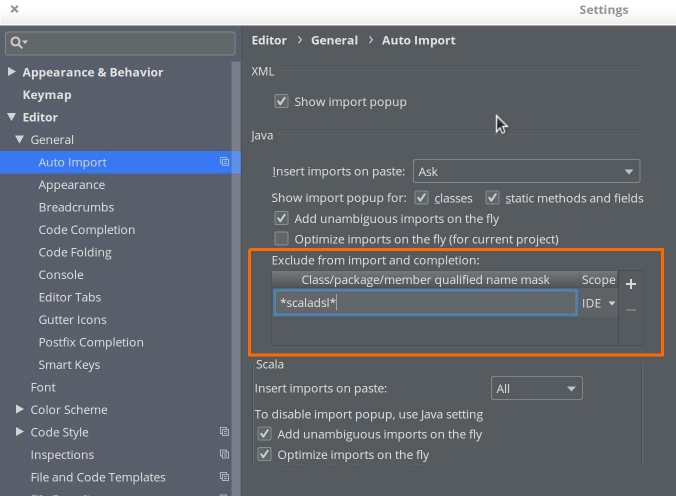
Eclipse users can configure this aspect of the IDE by going to “Window” / “Preferences” / “Java” / “Appearance” / “Type Filters”.
1.0.1